What is LinkedIn?
LinkedIn is a social media platform that is business and employee-focused. You can make ‘connections’ with people you have met, create and maintain a professional profile detailing your skills and achievements and have the opportunity to connect with potential customers or employees. In this guide, I will explain why you should use LinkedIn and why you should start to schedule posts.
Why is the platform important for businesses?
LinkedIn may just be perceived as a career-focused platform at first glance, but it has increasingly become a pivotal space for businesses to establish themselves and grow brand awareness. Having a company profile on LinkedIn has yielded an abundance of benefits for all sorts of organisations that span beyond only a networking hub. It has proven to boost employee and customer retention and engagement, giving the opportunity for sales to generate more leads and let businesses showcase their culture and values.
We have been able to showcase our people and their achievements not only in their careers but in their personal development and learning, giving them the opportunity to showcase their fundraising and events. LinkedIn also hosts a powerful Sales Dashboard that has led us to generate more meaningful leads with new clients by allowing us to connect with decision-makers in an organisation.
What is the significance of scheduling posts?
Scheduling your LinkedIn posts not only allows you to stay organised but allows you to stay consistent in reaching the right audience so that you can get the most out of your engagement and ultimately grow your brand awareness and leads.
If you need tips on how to create engaging content on LinkedIn, check out a few of these videos and articles!
- https://www.youtube.com/watch?v=s-r6Q-dS5Bc – 10 Tips To Make Great Posts on LinkedIn
- https://www.youtube.com/watch?v=b4Utiod4EUk – What to post on LinkedIn to win clients there
- https://www.linkedin.com/pulse/11-hacks-writing-more-engaging-linkedin-posts-allan/ – 11 hacks for writing more engaging LinkedIn posts
- https://www.wordtune.com/blog/formulas-for-writing-engaging-linkedin-posts – 7 Formulas For Writing Engaging LinkedIn Posts
Before you take those first steps to success…
You don’t need any extra tools to create your LinkedIn content but if you’re interested in your analytics and wish to not only schedule posts on LinkedIn but on other platforms, then your team may want to invest in a tool called Hootsuite. It allows you to plan out your posts in a calendar format and will even tell you if there are any international/national days that you can post about.
(Unfortunately, Hootsuite does not allow you to schedule posts with a PDF.)
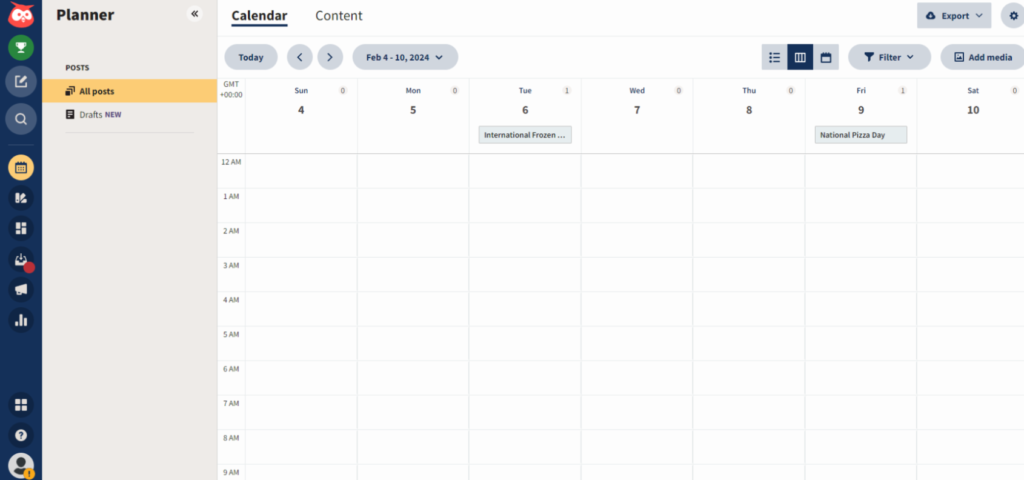
Alternatively, if you do not have the budget for this kind of software, use an Excel sheet to plan your upcoming social media schedules. This way, you can stay on top of your post and try out what days and time works best for you and your audience engagement. Below, you can see an example. We also show what campaigns we will be doing and what part of the customer funnel we target with that post/campaign.
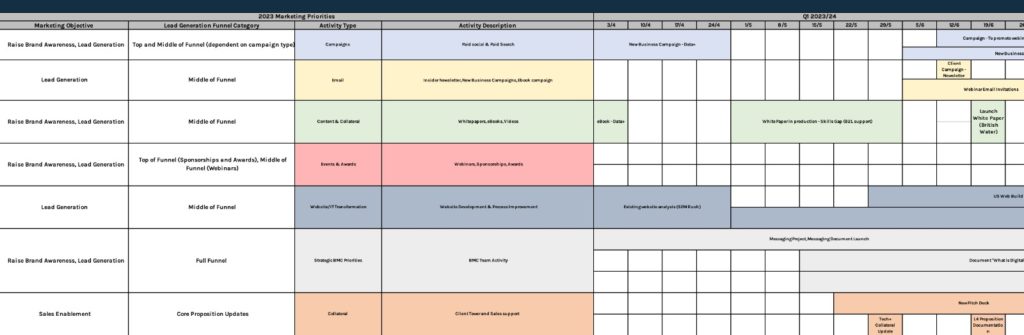
Remember to remember the customer lifecycle, and posting in the 80:20 formula. To learn more about this, see my other blog regarding understanding the customer lifecycle
https://emjaymoore.com/2023/02/03/customer-lifecycle/: Unlocking LinkedIn Success: How to Schedule PostsReady to schedule
So, you have written engaging content that follows your 80:20 model and has engaging visuals and CTA, what’s next? Now it is time to Schedule! This first part explains how to schedule a post through the app/website, or you can scroll down to see how to set up your post through Hootsuite.
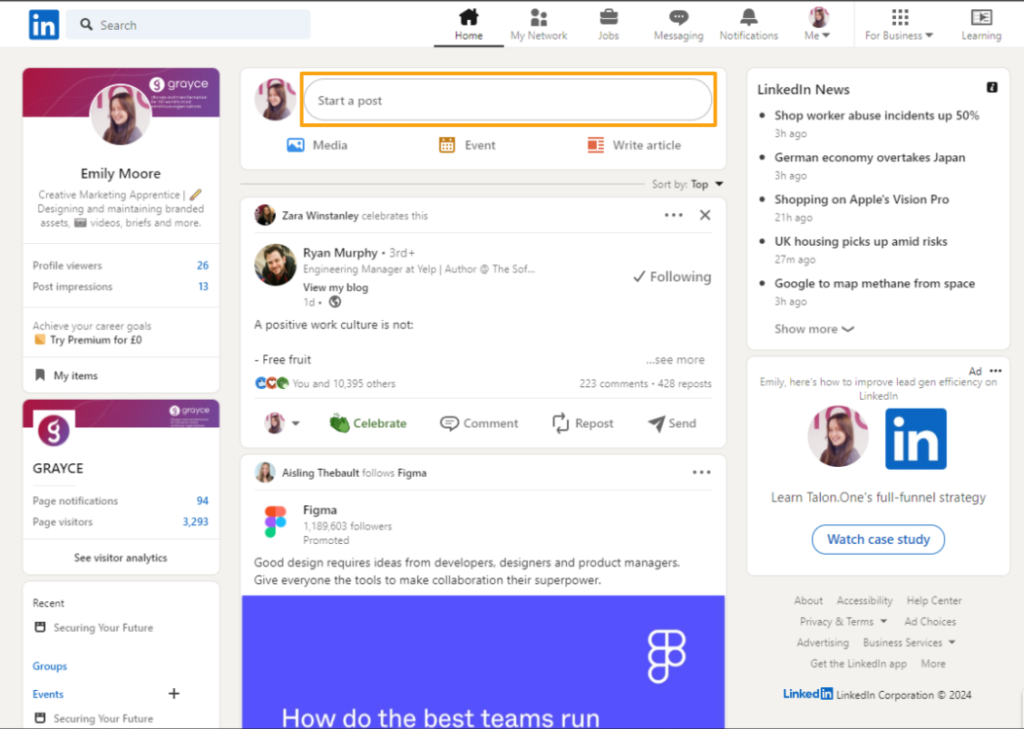
On your main home page, click on the ‘start your post’ at the top of the page.
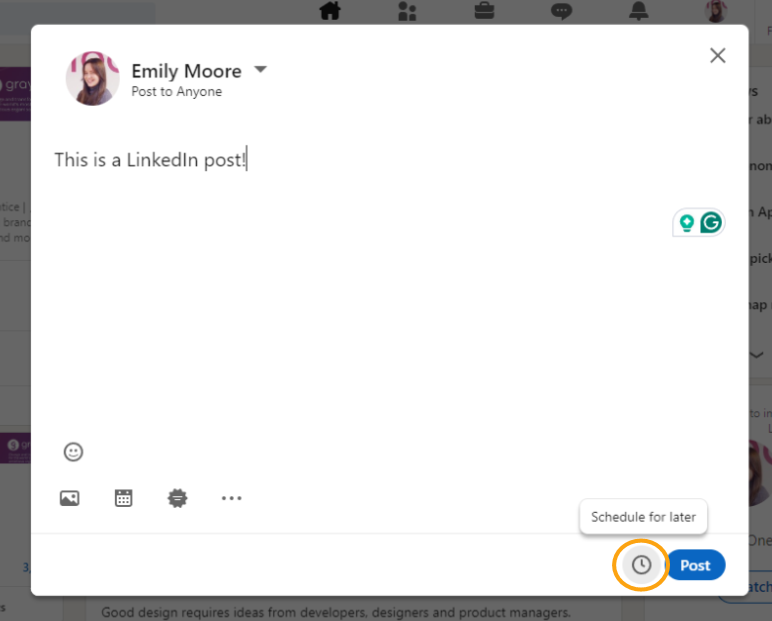
You can then paste in your content and add any images/videos and when you’re ready to schedule, instead of clicking the ‘post’ button, you click on the clock face beside it.
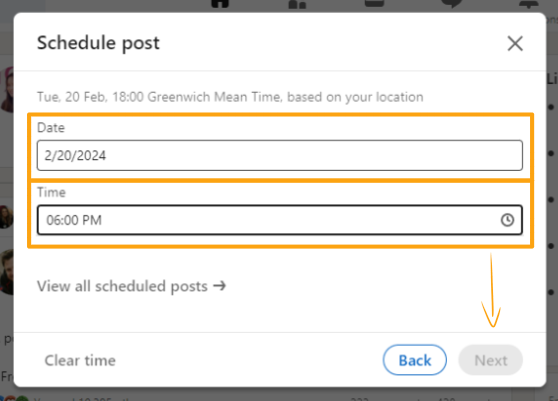
This will bring up the next screen where you can place your desired date and time for when you want your post to go live!
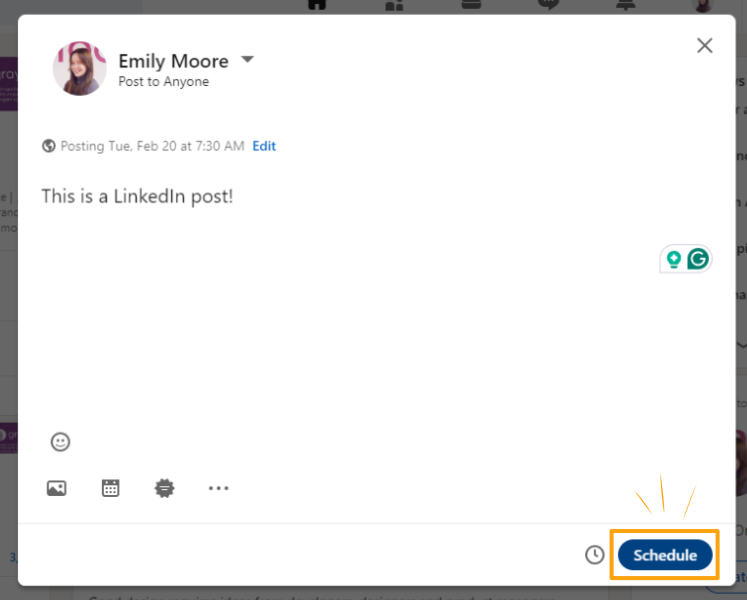
When you’re finished, just click ‘schedule’!
Hootsuite
After you’ve created your account with Hootsuite and linked your desired social media platforms, you can get started in scheduling your engaging post. Head down to the ‘Planner’ (calendar icon) where it will bring up your calendar.
Select your preferred posting time, click on an empty slot, (Hootsuite might even recommend certain times and days) and click on ‘Post’.
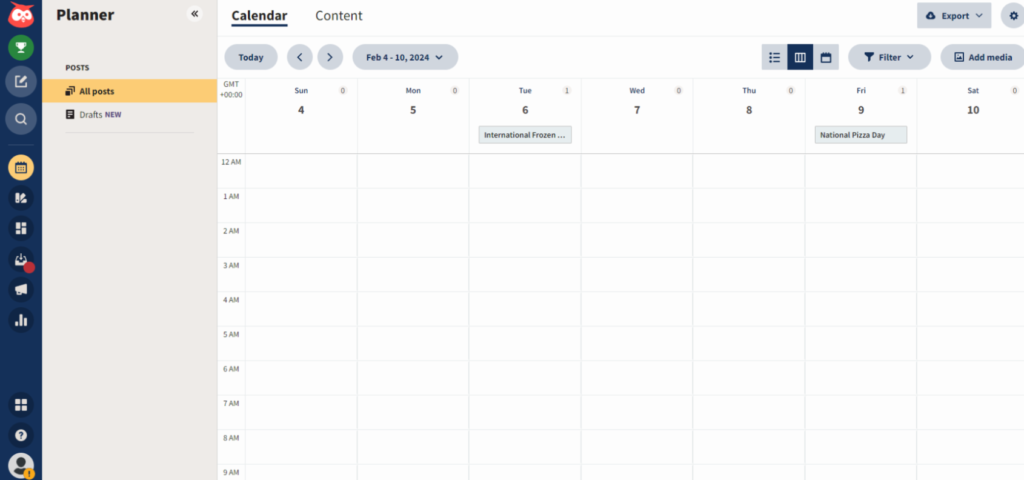
From there, you can select the platform you wish to post on and add your media. You can even go to Pexels to find just the right image to go along with your post.
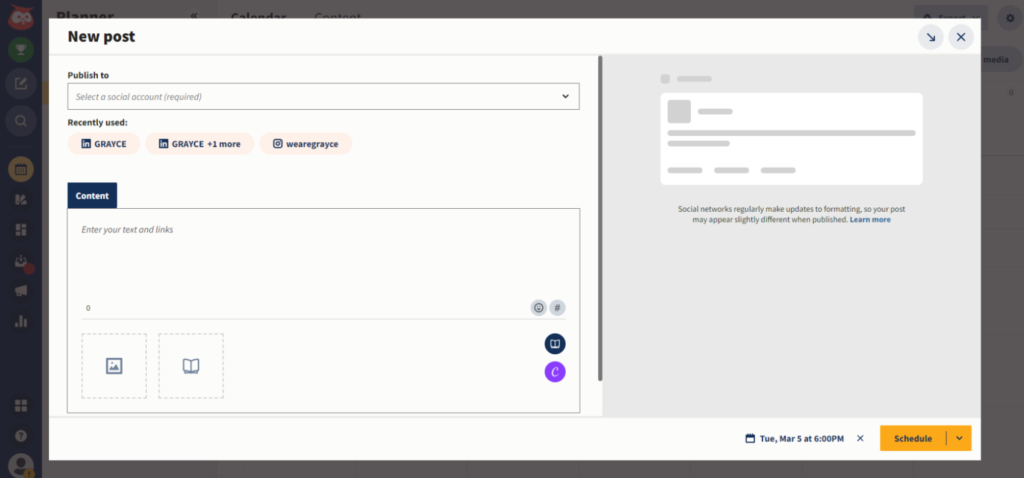
From there, just click on ‘Schedule’ and from there, it will show up in your calendar!
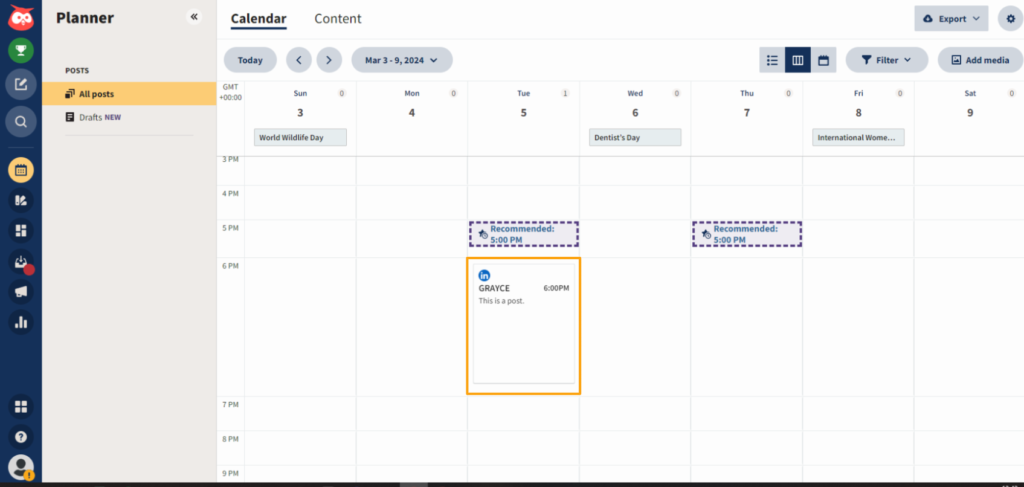
Conclusion
Congratulations! You now know how to schedule a post for your social media, whether posting directly through LinkedIn or using software like Hootsuite, you’re on your way to strengthening your ties with your customers or clients, as well as creating engaging content for your audience!
LinkedIn will continue to be the go-to place for businesses to engage with their professional audience and be a great host for companies to generate new and exciting leads. So if you do not have an account, what’s stopping you?
Tips from our very own scheduling expert:
- Remember that once you schedule a post it can’t be edited so make sure your content is complete and signed off (if needed) before scheduling it in!
- Posting time must be at least one hour in the future so try not to leave things too last minute if you do have a particular time in mind
- You can review all of your upcoming scheduled posts by starting a new post, clicking the clock and then “view all scheduled posts”, you will see everything that is coming up!
- You can view, delete and reschedule posts that other page admins have scheduled so clear communication amongst your team is key (always important to understand why something is scheduled when it is!)
: Unlocking LinkedIn Success: How to Schedule Posts https://www.youtube.com/watch?v=b4Utiod4EUk
: Unlocking LinkedIn Success: How to Schedule Posts https://www.linkedin.com/pulse/11-hacks-writing-more-engaging-linkedin-posts-allan/
: Unlocking LinkedIn Success: How to Schedule Posts https://www.wordtune.com/blog/formulas-for-writing-engaging-linkedin-posts: Unlocking LinkedIn Success: How to Schedule Posts